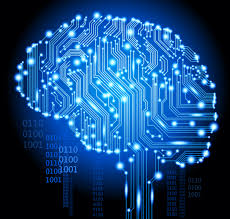by Flagship Staff | Oct 2, 2017 | Blog
When I was growing up, one of our family traditions was a trip to our local pumpkin patch. I always loved trying to find the best pumpkin, or at least one better than my sister’s. After finding the perfect pumpkin, we ventured into the store to buy caramel apples, homemade apple pies, and apple cider.
After a couple of hours, we jumped back into the family station wagon and headed home. Back in those days, there were no bounce houses, corn mazes, haunted houses, or pumpkin cannons. Just a good old-fashioned farm.
Fast forward to today. Many pumpkin farms are major attractions that draw people from near and far on a nice sunny day, especially when the favorite football team has a bye. If you’re taking your kids or grandkids to a pumpkin farm for the first time, here are some tips you may find helpful.
1. Research. If you’re going to a pumpkin farm for the first time, do your research. Visit their website to find out:
– What activities are available;
– Food options;
– Admission and parking fees; and
– Hours of operation.
I remember taking my kids to a pumpkin farm when we were a young family. It was so expensive that instead of enjoying the day, I worried about the money spent and not having enough.
2. Encourage your kids to walk. I know this can be difficult because before you can utter the words, they’re gone. Their excitement is too much to contain. Keep in mind that during the year farming operations occur. The ground can be very uneven due to the heavy farming equipment. The uneven terrain, along with corn stalks and pumpkin vines, could trip them along the way. While you’d never expect a broken wrist or a twisted ankle at a pumpkin farm, it’s certainly possible.
3. Discuss parking lot safety. The bigger the farm, the more traffic and parking headaches you’ll encounter.
4. Wash your hands. Some of the larger farms have portable bathrooms with hand-washing stations nearby. These stations are great after feeding the goats and before enjoying a picnic lunch. If you don’t know that the farm has hand-washing stations, bring hand sanitizer.
5. Don’t forget the cash. If you’re like me, the only thing you have in your purse or wallet are receipts. I never carry cash because I use my debit card for everything. Keep in mind, however, that smaller farms may only accept cash.
6. Apply sunscreen. A nice fall day can still be warm and sunny.
7. Wear the appropriate shoes and clothes. As I mentioned, today’s farms offer so many different activities, like hay bales to climb, zip lines, pony rides, and corn mazes. Jeans and long-sleeved shirts can help prevent cuts and scrapes. As for shoes, close-toed shoes are the best option. Again, these working farms have fields, gravel paths, and uneven ground. I remember my daughter once insisted on wearing flip-flops. It makes for an interesting time when the flip-flop breaks.
8. Pack plenty of water and light snacks. Hydration is always important when spending time outdoors.
9. Be patient and respectful. While everyone is there to have a good time, it’s possible someone may skip ahead of you in line, the person behind the counter is working slowly, or someone bumps you and you spill your soda. Take a deep breath and think about what’s important.
10. Don’t forget to enjoy yourself. Take plenty of pictures and enjoy the time with your family and friends. Some of my favorite pictures are of my family at our local pumpkin farm.
Do you have any information you’d like to share? I’d love to hear from you. Please share them in the comment box below.

by Flagship Staff | Sep 25, 2017 | Blog
Public Wi-Fi is everywhere — such as coffee shops, hotels and airports, just to name a few. But this convenience comes at a price.
Public hotspots are an easy way for cyber criminals to track your online movements and steal valuable information. How? The same features that make free Wi-Fi attractive to consumers also make them desirable to hackers. It requires no authentication to establish an internet connection. This presents an opportunity for cyber thieves to gain access to unsecured devices on the same network.
Just how scary is unsecured Wi-Fi? Hackers also can use it to distribute malware. If you share files across a public network, the hacker can plant infected software on your computer. And that’s not just on single device. Because office devices are all connected through a network, a hacker with access to one machine through public Wi-Fi can make the jump to access all of the machines and information stored on that company network.
Below and on the following pages are five tips to protect data when using public Wi-Fi, courtesy of Christopher Roach, managing director and national IT practice leader at CBIZ Risk & Advisory Services.
1. Use a VPN
The best solution to prevent your data from being hacked is to use a Virtual Private Network, called a VPN, which creates a network-within-a-network encrypted tunnel to protect your data. Because some networks may block VPN traffic, the VPN should be sent across HTTPS, a protocol for secure communication, which is generally allowed on most networks.
A VPN is a must-have when connecting to your business through an unsecured connection, such as Wi-Fi. Even if a hacker is able to gain access to your data, it will be encrypted. “Since hackers are after an easy target, they’ll likely discard stolen information rather than put it through a lengthly decruption process,” according to Kaspersky Lab, an internet security company.
The expense is less than you would think. According to PC Magazine, the cost of 10 top VPNs is less than $12 a month.
2. Make sure to use encrypted websites
If you are unable to connect to a VPN, instead protect yourself when surfing the web by only accessing websites that begin with “https.” These websites are considered more secure (that’s what the ‘S’ stands for) compared to those that begin with “http.”
In short, “http:” provides a secure connection over an insecure network.
3. Secure your computer
Whether you are in a private hotel room or public coffee shop, Roach recommends selecting the “public network” Wi-Fi option on your computer and not the “home network” or “work network” options. The public network option locks down the connection, ensuring your computer isn’t sharing any files or other sensitive data with machines on the local network. It’s also important to be up-to-date on security patches and use a firewall, such as the one built into most laptops.
Additionally, be aware of your surroundings. If you are working on your laptop in a public place, such as a hotel lobby, someone may be observing your computer screen behind you. If it’s not possible to sit with your laptop screen turned away from everyone else, periodically look around to ensure that no one is watching what you type. Norton, the antivirus and software security company, recommends to purchase a privacy screen, for use in public spaces.
4. Be careful when shopping
Never store your credit card, bank account numbers or business information on a website, or even in your device, while using public Wi-Fi.
This includes using Apple Pay, purchasing an item on Amazon or accessing your online banking account on public Wi-Fi. Use different passwords for your business accounts and personnel accounts.
5. Limit access to social media websites
Social media can be a necessary business tool, but logging into Facebook or LinkedIn and clicking on links from social media sites from a business device may leave your proprietary data at risk, Roach says.
It’s very easy for someone with malicious intent to infect your laptop by merely connecting with you on social media.
In addition, hold off on visiting any sites that require you to log in with a name and password, such as financial institutions. Save visiting those sites until you are on a secure, private network.

by Flagship Staff | Sep 18, 2017 | Blog
Because the days are getting shorter, we start doing a lot more things in the dark. Walking the dog, running or biking, last-minute yard work, and driving are just a few.
Almost half of all driving deaths happen at night, which is three times greater than during the day.
My parents have disliked driving at night for many years. As I raise my own family, I never understood what the big deal was because I was used to driving my kids around day or night. You jump in the car, put on your seatbelt, turn on your headlights, and if I was lucky, I could listen to the music I like.
I recently turned 40 and has my eyesight changed. I went from perfect vision to keeping a pair of cheaters in my car and nightstand, as well as a pair of transitional glasses at work. Several pairs of glasses aren’t the best birthday presents.
Today I understand why my parents dislike night driving. Unfortunately, as we age, our eyesight changes. Peripheral vision, depth perception, and the ability to see color all get worse in low-light conditions.
As we approach the darker months of the year, here are some tips that may help your night driving:
1. Visit your eye doctor. For years, I put off my doctor’s visit. I just kept holding things out at arm’s length to read. Finally, I got tired of this, and as I already mentioned, I have glasses everywhere.
Our ability to see at night changes as we age. At 40, I need four times more light to drive at night than when I was 19. At age 55, it takes eight times as long to recover from glare than at age 16. Start adding cataracts and degenerative eyes diseases to the mix, and night driving becomes very difficult.
In the next few months, I’ll probably order a pair of glasses just for driving at night. My doctor told me my ability to see at a distance isn’t as good as I think it is. Adding an anti-reflective coating to the lens, which helps reduce glare, can sharpen my vision.
2. Dim your dashboard. I recently drove a company vehicle to a conference. Because of an early-morning start, I traveled the night before. The dashboard was so bright, it made it difficult to see, so I had to use the dimmer switch. Up until this point, I never used a dimmer switch before. After doing some research, I learned that a bright dashboard could hinder your forward vision. Try adjusting the dashboard lights the next time you’re driving at night.
3. Avoid looking at oncoming headlights. As oncoming traffic approaches, it can be very difficult to see. Instead of looking at the headlights to see if the bright beams are on, look off to your right side. While this can be a bit tricky, it can reduce the time your eyes need to recover from the glare. If you can’t safely look away, don’t.
4. Reduce your speed. At night it’s important to reduce your speed. Over driving your headlights can make it even more difficult to see what’s ahead of you. In addition, as deer become more active this time of year, a reduced speed could help you spot them and avoid a collision.
5. Make sure your headlights are adjusted. If you feel your headlights don’t do a good job of lighting up the road, visit your local mechanic. It’s possible they may need adjustment. I had my son’s car headlights adjusted and he told me it made a big difference.
6. Rain, rain, go away. I think driving at night in the rain is awful. I find it very difficult to see road markings, whether on a lighted highway or a dark country road. Make sure your wiper blades are in good working order and your windshield is clean. To help with this, I recently bought some Rain-X. It helps repel water on the windshield.
7. Clean the inside of your windshield. One of my pet peeves is the haze that builds up on the inside of my windshield. I usually don’t notice it until I’m driving at night. Regularly cleaning the inside of your windshield can help reduce nighttime glare.
For more information, visit the links below.
Physcial changes in older drivers that may effect driving skills
No more mistakes when replacing windshield wipers

by Flagship Staff | Sep 11, 2017 | Blog
A growing number of individuals today, especially Millennials, choose not to own an automobile. Auto loans and the costs of maintaining a vehicle aren’t appealing to them. With a number of alternative modes of transportation, like trains, buses, and bicycles, owning a vehicle isn’t always necessary. Commuters can easily get to their destinations using popular ride-sharing programs, such as Uber and Lyft.
If you don’t own an automobile, here are some things to consider.
What if you rent a vehicle while you’re on vacation or need to borrow a friend’s truck to haul that new couch you bought at Ikea? Rental car companies will sell you their own insurance, but it’s expensive and comes with hidden fees. What if your friend let his auto insurance lapse or he has low liability limits? Why risk it?
An option could be to add a Named-Non-Owner coverage to your policy. This coverage provides you with personal auto liability protection at a discounted rate over standard auto coverage. It includes Medical Payments in case you’re injured in a car accident. It also provides Uninsured / Underinsured Motorist coverage, which protects you from individuals who drive without auto insurance or who have low limits.
Named–Non-Owner coverage not only protects you as the vehicle driver, you’re also protected if you’re a passenger in a vehicle, like that Uber ride, and when you’re a pedestrian.
You select the desired auto liability limits and add the coverage to your insurance policy. Since West Bend’s Home and Highway is a package policy, this coverage takes the place of typical auto coverage so you can easily bundle it with your homeowner’s coverage.
If you have any questions, or want to review other insurance needs you may have, be sure to talk to your local agent today!

by Flagship Staff | Sep 4, 2017 | Blog
September means back to school, the start of football season, and for the chef in your family, a great opportunity to stock up on freshly harvested fruits and vegetables. Farmers markets offer fresh produce directly from local farmers, growers and producers. Fresh fruits, vegetables and products that are direct from local farmers offer many benefits — for the health of your family, the community and your weekly menu.
Here are just a few reasons why you should consider a visit to your local farmers market this season.
1. A Boost In Nutrition
Fruits and vegetables pack a healthy punch of vitamins, nutrients and minerals. What you may not know, however, is that with time, produce loses nutritional value. In many cases, the water content in produce begins to absorb the valuable nutrients, making the produce less nutritious over time. Choosing to purchase freshly picked fruits and vegetables from a farmers market means you are getting produce at the peak of freshness with all of the valuable nutrients.
2. Supporting the Local Community
There is something to be said about the importance of supporting local businesses, and local farmers are no exception. When you stop and shop at a farmers market, you are helping to support local growers and their families. The dollars you spend directly impact your local community and allow farmers to continue to provide fresh, sustainable produce directly from their farm to your family.
3. Variety of Options
A trip to the farmers market will open your eyes to a plethora of seasonal fruits and vegetables that never find their way to your local grocery store. You can often find foods native to your area and more varieties of the produce you love. Consider apples: your local grocery store likely stocks 5 – 10 apple varieties based on popularity and sales performance. If you visit a local farmers market or orchard, you can often find many additional apple varieties with unique flavor profiles. If you want to add some spice and interest to your weekly menu, consider adding a new produce item to your daily meals.
4. Environmentally Friendly
Food items in the United States travel an average of 1,500 miles to get to from farm to your table. From the fossil fuels, to the extra packaging required for shipping; food delivery has a big environmental impact. When you choose to shop locally for produce and food items, you are doing your part to help the environment.
5. Save Money
When you visit a grocery store, the cost for organic and sustainably grown produce can put a real dent in your pocketbook. But did you know that at a farmers market, the cost for freshly picked, sustainably grown (and often organic) produce is just a fraction of the cost? It’s surprising and true. Without the added overhead of rent, executive salaries and shipping costs, farmers can often charge much lower prices for the produce you love.
6. Learn New Recipes and Cooking Tips
Many of the farmers you’ll meet at a local market are not only proud of the items they offer; they are eager to share helpful tips, recipes and information to help you get the most out of our purchase. Farmers are a wealth of knowledge when it comes to how to deliciously cook, sauté, roast, and enjoy your seasonal favorites.
7. Get Outside and Get Into Nature
While the weather is still warm, take the opportunity to get outside and get into nature. Many local markets, farms and orchards offer activities you can enjoy outside with the whole family; from corn mazes to apple picking, you could spend the whole day exploring the outdoors and come home with a bushel full of fresh produce.
Do you have a favorite seasonal fruit, vegetable or product? Share your favorite food or farmers market location in the box below.
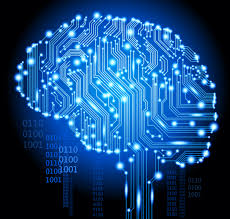
by Flagship Staff | Aug 28, 2017 | Blog
If you use Siri, Cortana, or Alexa on a daily basis, you’re like many people who rely on artificial intelligence (AI) to help make life easier. AI can send a text to a friend, set an appointment on our calendar and provide us with driving directions when we are lost.
Many people think AI is robots working in a factory or staring in science fiction movies. In essence, AI is the technology our smartphones and other smart gadgets use. They listen for their name to be called and when it is, jump into service.
CyberScout and West Bend have collaborated to provide our insureds with the option to buy insurance coverage to protect them against identity theft. CyberScout has written an article titled, “Convenience with a twist: How artificial intelligence puts your data at risk.”
The article explains:
1.How data travels;
2.Data storage; and
3.Security and privacy unknowns.
In addition, the article provides tips on how you can protect your data that is floating through the cloud or being used by AI.
1.Limit sharing. Before you share personal information, take a minute to think about if that is a good idea. For example, if you are downloading an app and they ask for your date of birth, think about why they need that.
2.Limit use. When not using smart devices, turn them off or adjust settings to maximize privacy. Recently, my wife has been struggling with her smartphone maintaining battery life. While the battery needs to be replaced, it was amazing to learn about all the apps running in the background tracking her location.
3.Assume the worst. Unfortunately, hackers are always looking for ways to get at your personal data. What you say or do now could show up in the future.
Lastly, check out CyberScout’s infographic that shares some statistics and explains where and how artificial intelligence works.
Do you have any tips you’d like to share? I’d love to hear them. Please share them in the box below.
Page 24 of 35« First«...10...2223242526...30...»Last »